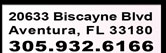Click Control Key below  located in the top left corner of the Live Cam Screen to have PAN & ZOOM capabilities. located in the top left corner of the Live Cam Screen to have PAN & ZOOM capabilities.Click on the ARROWS  to direct the camera. Click on the PLUS/MINUS to direct the camera. Click on the PLUS/MINUS  to zoom camera in/out. to zoom camera in/out. |
*If you do not see the control key  above users will need to click on the drop down arrow
above users will need to click on the drop down arrow  , scroll down to How to control PTZ and select PTZ control bar for control key to appear in top left corner.
, scroll down to How to control PTZ and select PTZ control bar for control key to appear in top left corner.
To see 1 of the 7 Live Cam Pre-Set Views listed below click on ,
,
scroll & select the number that correlates to the Pre-Set View Key you want to see.

CENTER LIVE CAM PRE-SET VIEW KEY
 above users will need to click on the drop down arrow
above users will need to click on the drop down arrow  , scroll down to How to control PTZ and select PTZ control bar for control key to appear in top left corner.
, scroll down to How to control PTZ and select PTZ control bar for control key to appear in top left corner.
To see 1 of the 7 Live Cam Pre-Set Views listed below click on
scroll & select the number that correlates to the Pre-Set View Key you want to see.

CENTER LIVE CAM PRE-SET VIEW KEY
| 1 | Jean-Michel Basquiat & Jozza |
| 2 | KAWS & Mr. Brainwash |
| 3 | Andy Warhol, Tom Wesselmann, Frank Stella & Keith Haring |
| 4 | Tom Wesselmann & Robert Longo |
| 5 | Roy Lichtenstein & Andy Warhol |
| 6 | John "Crash" Matos & Charles Hinman |
| 7 | Sam Francis, Jozza & Frank Stella |
| HOME | SELL YOUR ART | VIEW CART | REQUESTS | QUOTES | MAILING LIST | BUYER INFO | SELLER INFO | SEARCH | CONTACT US | PRIVACY | SHIPPING POLICY |
| copyright 2024 www.gallart.com |